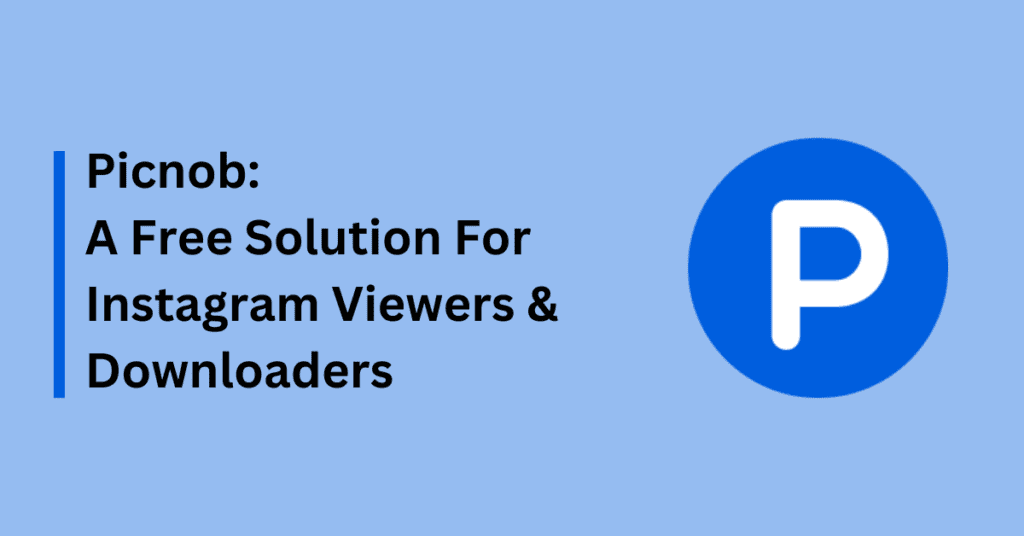In this era of the digital world, Instagram, amongst all social media platforms, has woven itself into the fabric of our daily lives. However, many new users on instagram are frustrated due to low Instagram profile views, post interactions, and story views. Therefore, connecting contacts from your phone and Facebook profile is necessary.
To connect the contacts on Instagram, open the Instagram profile on your device and tap on the “three lines hamburger icon” in the top right corner. Then tap on “Discover people,” and you will see two options to connect with your contacts, i.e., “Connect contacts” and “Connect to Facebook.” Tap on each option to connect contacts from your phone and Facebook account.
In this blog post, I will explain how to sync contacts on instagram from your phone and Facebook friends, as well as some important things to consider using an Instagram account.
How do you sync contacts on instagram?

To sync the contact from your phone and Facebook account, you first need to connect your Instagram profile with your phone contacts and Facebook profile. Once the contacts are connected, refresh the Instagram screen by holding and dragging it down through the screen. From here, you can follow the contacts and connect with them.
Here are some detailed steps to connect with phone and Facebook contacts using instagram.
1. Connect the People with “Discover People”
To connect your Instagram account with your phone contacts and Facebook profile, it is important to connect your Instagram profile with your contacts through the “Discover People” option.
You can follow these steps using Android and iOS devices.
- Open the “Instagram Profile”
- Tap on three lines, “Hamburger icon” at the top right corner of the screen
- Tap on “Discover people.”
- Tap “Connect contacts”
- Tap “Connect to Facebook”
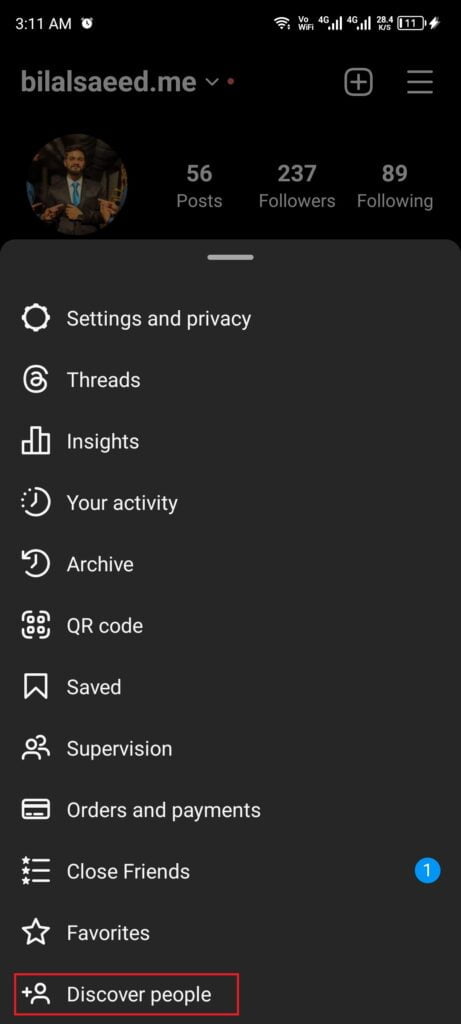
Note:
While connecting to Facebook, you will have to confirm your Facebook account. Make sure you have all credentials before doing it.
2. Enable Instagram Syncing
You might have already connected your Instagram profile with phone contacts and a Facebook account. But not be able to sync it. To enable syncing in your instagram account
- Open the “Instagram Profile”
- Tap on three lines, “Hamburger icon” at the top right corner of the screen
- Tap “Settings and privacy”
- Tap “Accounts Center”
- Head to “Your information and permissions”
- Tap “Upload contacts,” then you will see three options, i.e., “Facebook,” “Messenger,” and “Instagram.”
- Tap upload contacts by choosing“Facebook” and toggle on the upload
- Tap upload contacts by choosing“Messenger” and toggle on the upload
- Tap upload contacts by choosing“Instagram” and toggle on the upload
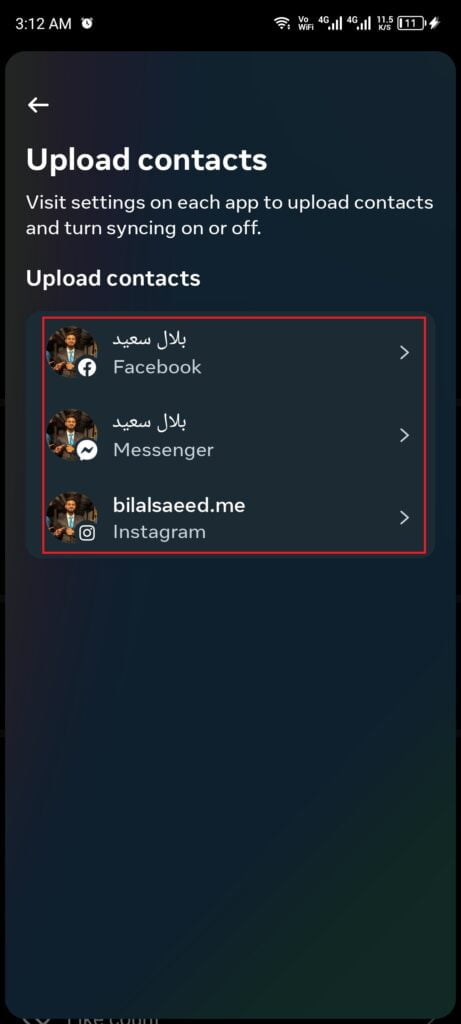
3. Follow People You Want To Connect
Once you finish the “Discover People” and “Syncing Contacts” on Instagram, you can see all your contacts from your phone and Facebook. Now, you just have to follow the people you want to connect with. Otherwise, all of your contacts will also be able to see your profile like you are seeing.
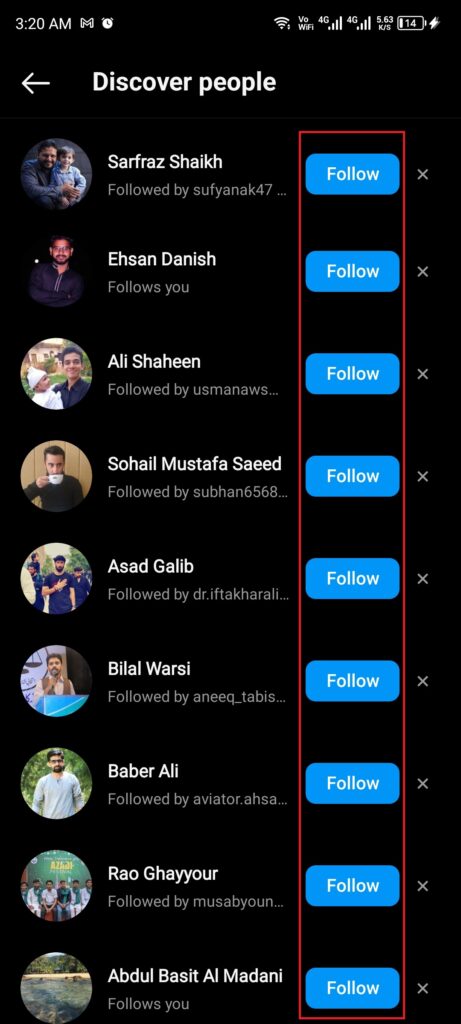
Start following them now, or let others follow you on Instagram.
How to connect Facebook friends to instagram?
To connect Facebook friends to your Instagram profile, open the Instagram profile, tap on the “three lines hamburger icon,” and tap on “Discover people.” Here, you will see an option, “Connect to Facebook.” Tap on it, give it time to sync, and reload the screen.
Conclusion:
In this article, I have discussed steps you can take to connect your phone and Facebook contacts with your Instagram profile. Hopefully, this step-by-step guide lets you contact your Facebook friends and phone contacts.